Floodlight Cylinder
Description`*
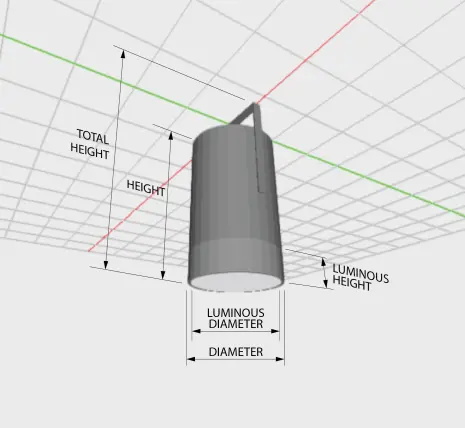
FloodlightCylinder is a spotlight featuring a cylinder-shaped luminous head mounted on a bracket attached to a base plate.
DiameterandHeight: Define the overall dimensions of the luminaire's housing.Luminous Features:LuminousDiameter: Sets the size of the main luminous surface.LuminousHeightorReflectorDepth(optional):LuminousHeight: Describes how far the luminous part protrudes from the housing.ReflectorDepth: Describes how far the luminous part is recessed into the housing.
TotalHeight(optional): Defines the overall height of the entire model, including the bracket. If specified, the bracket size is calculated asTotalHeightminus the luminaireHeight.
Note: The pole itself is not modeled within this luminaire configuration.
Parameters
| Parameter | Type | Explanation |
|---|---|---|
| Diameter | int | Base diameter of the luminaire in millimeters (mm). |
| Height | int | Height of the luminaire head in millimeters (mm). |
| LuminousDiameter | int | Diameter of the main luminous surface in millimeters (mm). |
| LuminousHeight / ReflectorDepth | int | Value in mm. Choose one to define how the luminous part interacts with the housing. |
| TotalHeight | int | Overall height of the luminaire including the bracket in millimeters (mm) (optional). |
| HousingColor | string | A 4-digit RAL color code matching [1-9][0-9]{3} (optional). |
| FileName | string | Optional file name (without an extension). |
XSD
<xs:element name="FloodLightCylinder">
<xs:complexType>
<xs:sequence>
<xs:element name="Diameter" type="xs:int"/>
<xs:element name="Height" type="xs:int"/>
<xs:element name="LuminousDiameter" type="xs:int"/>
<xs:choice>
<xs:element name="LuminousHeight" type="xs:int"/>
<xs:element name="ReflectorDepth" type="xs:int"/>
</xs:choice>
<xs:element name="TotalHeight" type="xs:int" minOccurs="0"/>
<xs:element name="HousingColor" minOccurs="0">
<xs:simpleType>
<xs:restriction base="xs:string">
<xs:pattern value="[1-9][0-9]{3}"/>
</xs:restriction>
</xs:simpleType>
</xs:element>
<xs:element name="FileName" type="xs:string" minOccurs="0"/>
</xs:sequence>
</xs:complexType>
</xs:element>
XML
Example
<P3D filename="FloodLightCylinder">
<FloodLightCylinder>
<Diameter>150</Diameter>
<Height>250</Height>
<LuminousDiameter>140</LuminousDiameter>
<LuminousHeight>50</LuminousHeight>
<TotalHeight>300</TotalHeight>
<HousingColor>9005</HousingColor>
<FileName>example_filename</FileName>
</FloodLightCylinder>
</P3D>