Cylinder
Description
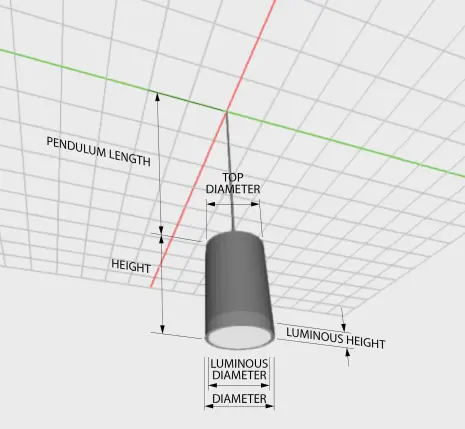
Cylinder is a cylindrical luminaire.
DiameterandHeightdescribe the bounding box size of the luminaire.LuminousDiameterand eitherLuminousHeightorReflectorDepthdescribe the dimensions of the illuminated surface.LuminousHeightdescribes how far the luminous part sticks out of the body.ReflectorDepthdescribes how far the luminous part is recessed into the body.
- The
TopDiameteris, by default, 80% of the main diameter and describes the diameter of the top part of the luminaire. - The luminaire can be mounted on ceilings, walls, floors, or suspended from a pendulum (
Mounting).- If
Mountingis set toPendulum, thePendulumLengthmust be specified.
- If
- Optionally,
HousingColorcan be provided as a 4-digit RAL color code. - Optionally, a
FileNamecan be provided. The filename should not include an extension.
Parameters
| Parameter | Type | Explanation |
|---|---|---|
| Diameter | int | Value in mm. |
| Height | int | Value in mm. |
| TopDiameter | int | Value in mm (optional; default is 80% of Diameter). |
| LuminousDiameter | int | Value in mm. |
| LuminousHeight / ReflectorDepth | int | Value in mm. Choose one to define how the illuminated surface interacts with the body. |
| Mounting | string | One of: Ceiling, Wall, Floor, or Pendulum. |
| PendulumLength | int | Value in mm (required if Mounting is Pendulum). |
| HousingColor | string | A 4-digit RAL color code matching [1-9][0-9]{3} (optional). |
| FileName | string | Optional file name (without an extension). |
XSD
<xs:element name="Cylinder">
<xs:complexType>
<xs:sequence>
<xs:element name="Diameter" type="xs:int"/>
<xs:element name="Height" type="xs:int"/>
<xs:element name="TopDiameter" type="xs:int" minOccurs="0"/>
<xs:element name="LuminousDiameter" type="xs:int"/>
<xs:choice minOccurs="0">
<xs:element name="LuminousHeight" type="xs:int" minOccurs="0"/>
<xs:element name="ReflectorDepth" type="xs:int" minOccurs="0"/>
</xs:choice>
<xs:element name="Mounting">
<xs:simpleType>
<xs:restriction base="xs:string">
<xs:enumeration value="Ceiling"/>
<xs:enumeration value="Wall"/>
<xs:enumeration value="Floor"/>
<xs:enumeration value="Pendulum"/>
</xs:restriction>
</xs:simpleType>
</xs:element>
<xs:element name="PendulumLength" type="xs:int" minOccurs="0"/>
<xs:element name="HousingColor" minOccurs="0">
<xs:simpleType>
<xs:restriction base="xs:string">
<xs:pattern value="[1-9][0-9]{3}"/>
</xs:restriction>
</xs:simpleType>
</xs:element>
<xs:element name="FileName" type="xs:string" minOccurs="0"/>
</xs:sequence>
</xs:complexType>
</xs:element>
XML
Example
<P3D filename="Cylinder">
<Cylinder>
<Diameter>100</Diameter>
<Height>150</Height>
<TopDiameter>100</TopDiameter>
<LuminousDiameter>90</LuminousDiameter>
<LuminousHeight>20</LuminousHeight>
<Mounting>Pendulum</Mounting>
<PendulumLength>400</PendulumLength>
<HousingColor>9005</HousingColor>
<FileName>example_filename</FileName>
</Cylinder>
</P3D>