Spectrums
Spectrum Description
Spectrums is the fourth child-element of GeneralDefinitions - the part in the XML where global and reusable elements are defined (imagine them as the building blocks of each luminaire). The definition of spectrums is optional.
A spectrum in the GLDF can be defined in two ways
- Through a table with an assignment of intensities to wavelengths, inside the GLDF XML iteself
- Through a
Filereference containing a well-formed spectrum definition, outside the GLDF XML
Location in XSD
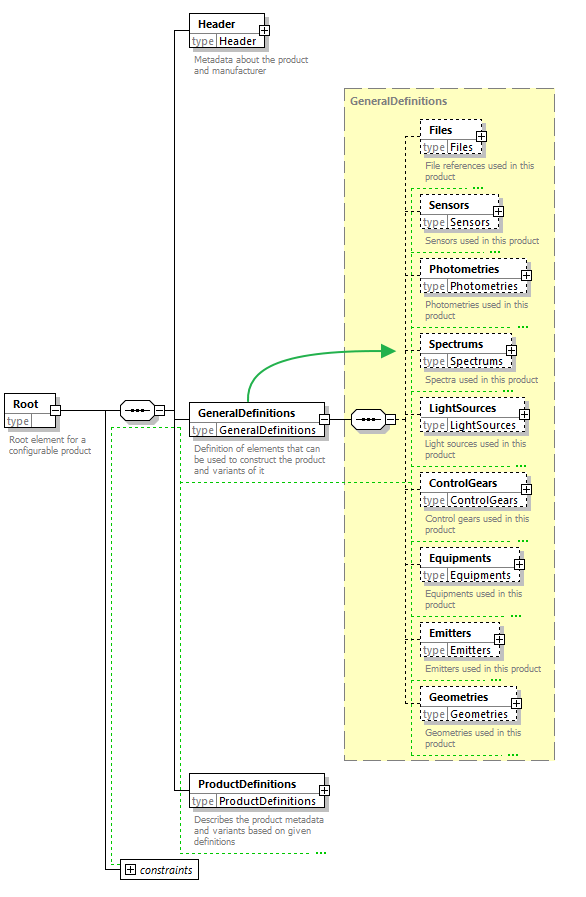
XSD description
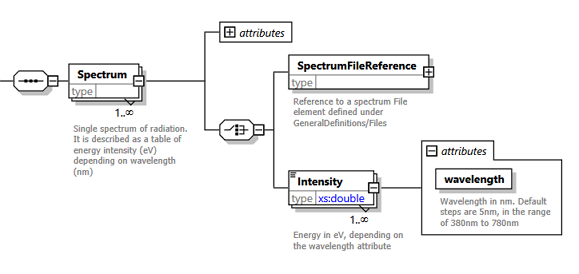
1. Spectrum within GLDF XML
The first option to define a spectrum is within the GLDF XML as follows
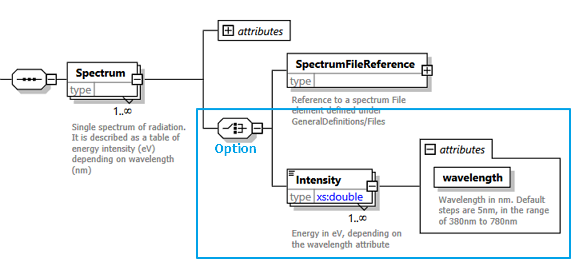
Simply add a collection of Intensity elements, in which the wavelenth attribute determines the wavelength in nanometer. And the content of the element the intensity of the wavelength.
<?xml version="1.0" encoding="UTF-8"?>
<Root xmlns:xsi="http://www.w3.org/2001/XMLSchema-instance"
xsi:noNamespaceSchemaLocation="https://gldf.io/xsd/gldf/1.0.0-rc.3/gldf.xsd">
<Header/>
<GeneralDefinitions>
<Spectrums>
<Spectrum id="spectrum1">
<Intensity wavelength="380">0.03</Intensity>
<Intensity wavelength="385">0.08</Intensity>
<Intensity wavelength="390">0.12</Intensity>
<!-- snip wavelength 395-775 -->
<Intensity wavelength="780">0.02</Intensity>
</Spectrum>
</Spectrums>
</GeneralDefinitions>
<ProductDefinitions/>
</Root>
2. Spectrum through File reference
A Spectrum can also reference a File element which describes the location of the spectrum content file.
<?xml version="1.0" encoding="UTF-8"?>
<Root xmlns:xsi="http://www.w3.org/2001/XMLSchema-instance"
xsi:noNamespaceSchemaLocation="https://gldf.io/xsd/gldf/1.0.0-rc.3/gldf.xsd">
<Header/>
<GeneralDefinitions>
<Files>
<File id="spectrumFile" contentType="spectrum/text"
type="url">https://example.org/spectrum.txt</File>
</Files>
<Spectrums>
<Spectrum id="spectrum1">
<SpectrumFileReference fileId="spectrumFile" />
</Spectrum>
</Spectrums>
</GeneralDefinitions>
<ProductDefinitions/>
</Root>
The Spectrum Element above references a spectrum File stored online, in this fictitious example at example.org/spectrum.txt. Spectrum files must conform to a specific formatting in order to be processed.
The spectrum file...
- must be a text file
- contain the assignment of wavelengths to intensities
- each assignment must be written in a new line
- wavelengths and intensities must be separated by a specific character
The character between wavelength and intensity must be a single whitespace or a single tabulator!
- is usually within the range of 380-780(nm), which corresponds to a textfile with 81 lines
An abbreviated example:
380 0.003720622
385 0.003494165
390 0.002572627
780 0.0001542017
A complete spectrum example file can be downloaded here: Mercury-Vapor-Lamp.txt
Referencing a spectrum
Once declared, all spectrums can be referenced in subsequent XML elements via their id attribute one or several times.
<?xml version="1.0" encoding="UTF-8"?>
<Root xmlns:xsi="http://www.w3.org/2001/XMLSchema-instance"
xsi:noNamespaceSchemaLocation="https://gldf.io/xsd/gldf/1.0.0-rc.3/gldf.xsd">
<Header/>
<GeneralDefinitions>
<Files>
<File id="spectrumFile" contentType="spectrum/text" type="url">https://example.org/spectrum.txt</File>
</Files>
<Spectrums>
<Spectrum id="spectrum1">
<SpectrumFileReference fileId="spectrumFile" />
</Spectrum>
</Spectrums>
<LightSources>
<ChangeableLightSource id="lightSource1">
<Name>
<Locale language="en">Light source with spectrum</Locale>
</Name>
<RatedInputPower>10</RatedInputPower>
<SpectrumReference spectrumId="spectrum1" />
<RatedLuminousFlux>80</RatedLuminousFlux>
</ChangeableLightSource>
</LightSources>
</GeneralDefinitions>
<ProductDefinitions/>
</Root>
The Spectrum with id spectrum1 (line 9) is referenced once inside the subsequent element ChangeableLightSource through the element SpectrumReference. And defines the light source's spectrum in this way (line 19)