Files
File Description
Files is the first child element of GeneralDefinitions - the part in the XML where global and reusable elements are defined (imagine them as the building blocks of each luminaire). Probably most GLDF will contain one or more files.
A single File element contains various metadata about a concrete file. What content it has, where it can be found and even in which language it is available, if multiple languages shopuld be provided.
Location in XSD
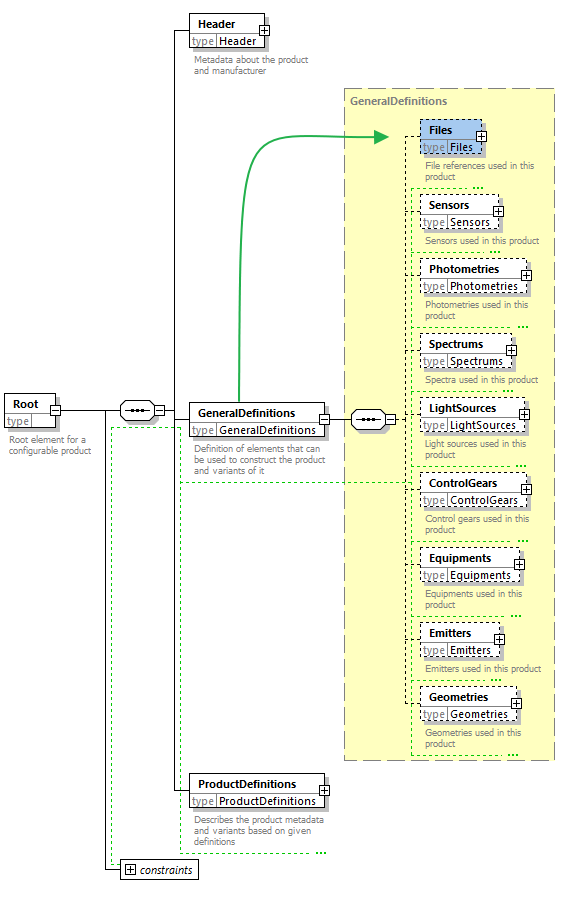
XSD description
XML example
<?xml version="1.0" encoding="UTF-8"?>
<Root xmlns:xsi="http://www.w3.org/2001/XMLSchema-instance"
xsi:noNamespaceSchemaLocation="https://gldf.io/xsd/gldf/1.0.0-rc.3/gldf.xsd">
<Header/>
<GeneralDefinitions>
<Files>
<File id="productImage1" contentType="image/jpg" type="localFileName">Luminaire.jpg</File>
</Files>
</GeneralDefinitions>
<ProductDefinitions/>
</Root>
The File Element above describes a file with all mandatory attributes. It can...
- be referenced in subsequent elements via productImage1 (
idattribute) - is an image of the type JPG (
contentTypeattribute) - is stored locally. Inside the GLDF container (
typeattribute, see below for details) and with the filenameLuminaire.jpg
Referencing a file
Once declared, all files can be referenced in subsequent XML elements via their id attribute one or several times.
<?xml version="1.0" encoding="UTF-8"?>
<Root xmlns:xsi="http://www.w3.org/2001/XMLSchema-instance"
xsi:noNamespaceSchemaLocation="https://gldf.io/xsd/gldf/1.0.0-rc.3/gldf.xsd">
<Header/>
<GeneralDefinitions>
<Files>
<File id="lightSourceImage" contentType="image/jpg" type="localFileName">LED_10W.jpg</File>
</Files>
<LightSources>
<ChangeableLightSource id="lightSource1">
<LightSourceImages>
<Image fileId="lightSourceImage" imageType="Product Picture"/>
</LightSourceImages>
</ChangeableLightSource>
<ChangeableLightSource id="lightSource2">
<LightSourceImages>
<Image fileId="lightSourceImage" imageType="Product Picture"/>
</LightSourceImages>
</ChangeableLightSource>
</LightSources>
</GeneralDefinitions>
<ProductDefinitions/>
</Root>
This File with id lightSourceImage (line 6) is referenced multiple times inside subsequent ChangeableLightSource elements and defines their Product Picture (line 11 and 16)
Available content types
Currently, GLDF supports the following file content types. It is specified by the Files's attribute contentType
- Photometry types
- Eulumdat 🠖
ldc/eulumdat - IES 🠖
ldc/ies
- Eulumdat 🠖
- Image types
- JPG 🠖
image/jpg - PNG 🠖
image/png - SVG 🠖
image/svg
- JPG 🠖
- Symbol image types
- SVG 🠖
symbol/svg - DXF 🠖
symbol/dxf
- SVG 🠖
- 3D Geometry model types
- L3D 🠖
geo/l3d(recommended) - M3D 🠖
geo/m3d(DIAL specific only) - R3D 🠖
geo/r3d(Relux specific only)
- L3D 🠖
- Document types
- PDF 🠖
document/pdf
- PDF 🠖
- Spectrum types
- TXT 🠖
spectrum/text
- TXT 🠖
- Sensor types
- Sens LDT 🠖
sensor/sensldt - Sens XML 🠖
sensor/sensxml
- Sens LDT 🠖
- Other files
- All other files 🠖
other
- All other files 🠖
The other file type can be particularly useful to provide further file types within CustomProperties.
File location
The binary content of a File element can be provided in two different ways:
- Either "locally" inside the GLDF container zip archive =>
type="localFileName" - Or online for http retrieval =>
type="url"
Both types has their own advantages and disadvantages
| Local | Online | |
|---|---|---|
| Advantage | - File is always/offline available - File can't be deleted accidentally - Faster file loading speed | - Smaller GLDF container size - Reusable across multiple GLDF - Can be updated anytime for already distributed GLDFs |
| Disadvantage | - Larger container size - Duplicated across multiple GLDF | - Application using GLDF must be online to retrieve the file - Usually slower loading speed |
type="localFileName"
The example below shows a File element with a reference to a binary file within the GLDF container
<?xml version="1.0" encoding="UTF-8"?>
<Root xmlns:xsi="http://www.w3.org/2001/XMLSchema-instance"
xsi:noNamespaceSchemaLocation="https://gldf.io/xsd/gldf/1.0.0-rc.3/gldf.xsd">
<Header/>
<GeneralDefinitions>
<Files>
<File id="productImage1" contentType="image/jpg" type="localFileName">Luminaire.jpg</File>
</Files>
</GeneralDefinitions>
<ProductDefinitions/>
</Root>
There are two conventions you have to remember:
- The text content of the element must correspond exactly to the file name within the container
- The actual file must be in a subfolder that corresponds to the first part of the
contentType. In this case, image
Both conventions are case-sensitive
So in this example Luminaire.jpg is expected to be in a subfolder image like this:
Further examples of the 2. convention:
| contentType | Folder inside GLDF |
|---|---|
| image/png | image |
| ldc/eulum | ldc |
| geo/l3d | geo |
| document/pdf | document |
| symbol/dxf | symbol |
| sensor/sensxml | sensor |
| spectrum/text | spectrum |
| other | other |
type="url"
The other way to reference a file is to store it online and specify the URI in the GLDF
<?xml version="1.0" encoding="UTF-8"?>
<Root xmlns:xsi="http://www.w3.org/2001/XMLSchema-instance"
xsi:noNamespaceSchemaLocation="https://gldf.io/xsd/gldf/1.0.0-rc.3/gldf.xsd">
<Header/>
<GeneralDefinitions>
<Files>
<File id="lightSourceImage" contentType="image/jpg" type="url">https://example.org/luminaire.jpg</File>
</Files>
</GeneralDefinitions>
<ProductDefinitions/>
</Root>
Make sure that the file can be accessed and that the address does not change after publishing your GLDF file.
Language dependent files
With the optional attribute language it is possible to specify in which language a file is available
<?xml version="1.0" encoding="UTF-8"?>
<Root xmlns:xsi="http://www.w3.org/2001/XMLSchema-instance"
xsi:noNamespaceSchemaLocation="https://gldf.io/xsd/gldf/1.0.0-rc.3/gldf.xsd">
<Header/>
<GeneralDefinitions>
<Files>
<File id="image_en" contentType="image/jpg" type="localFileName" language="en">Luminaire_en.jpg</File>
<File id="image_de" contentType="image/jpg" type="localFileName" language="de">Luminaire_de.jpg</File>
</Files>
</GeneralDefinitions>
<ProductDefinitions/>
</Root>
For a list of possible two-letter language entries see Wikipedia list of ISO 639-1 codes