GLDF XSD Reference
XSD Introduction
An XSD (also known as XML Schema) defines the structures for XML documents. It describes the rules how an XML hierarchy must be structured in order to be considered valid. This means, among other things: which elements exist and how they must be arranged. Which elements are mandatory or optional. Which data types must be used for the contents of the elements. Which attributes they contain. Which cross-references exist within the XML (this applies in particular to all IDs in the GLDF). It also contains a complete documentation of all elements and attributes. And much more.
The XSD itself is written in XML as well and has often the file extension .xsd. The XSD is referenced in the XML document and can then check whether the written XML is valid using many XML editors, automatically.
In summary the XSD allows...
- to understand the GLDF XML hierarchy
- to view the documentation of all elements and attributes
- to validate a written GLDF XML
The only problem is, that the XSD is difficult to read. Therefore, it can also be viewed visually on gldf.io - in the XSD Reference section accessible via the navigation menu or here:
Root Example
The following is an example of the top XML element 'Root'. According to the GLDF definition, three child elements are required at this point
HeaderGeneralDefinitionsProductDefinitions
And exactly this is also shown by the XSD Reference
In addition, all elements are annotated with a short documentation. So to obtain a valid GLDF XML against this XSD description, the GLDF XML must now be written in exactly the same order
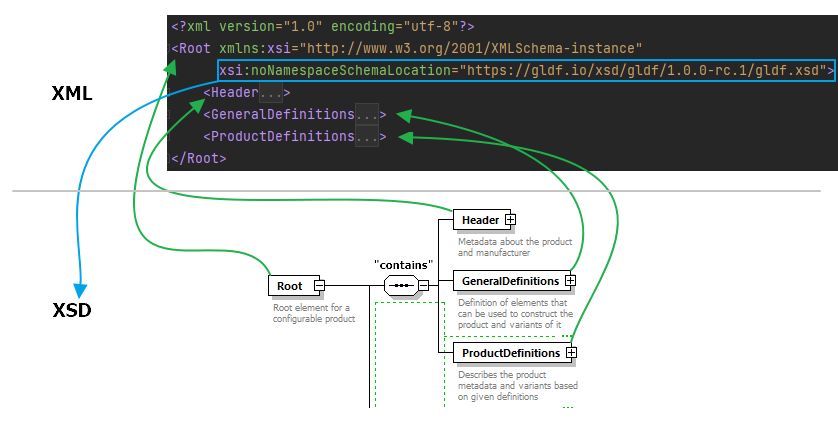
Header Example
Let's take a closer look at the first child element of Root, the Header. To do this, just click on the Header node in the XSD reference to navigate to it:
will lead to
Here you will see differences to the Root element: some child elements are now outlined in dashed lines. This representation shows optional elements. These can, but do not have to be included in the XML. Depending on whether you need or have the information or not. However, even if most elements are optional, you should provide as many informations to your users and customers, as possible.
The Header element could look like this
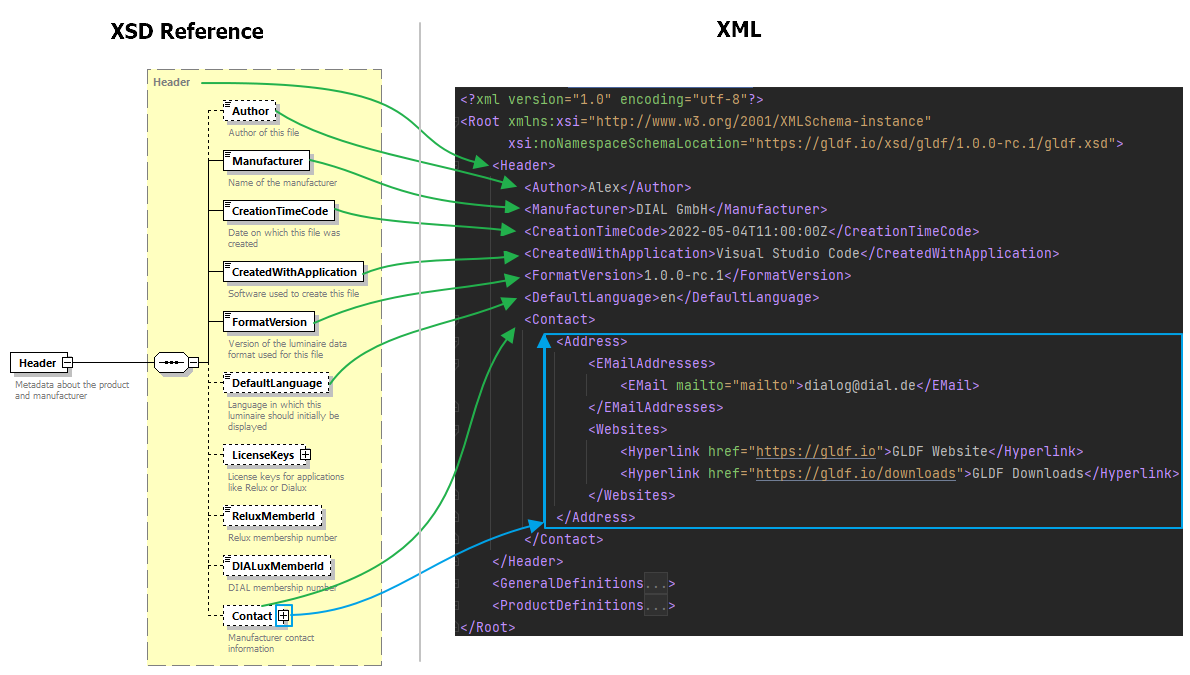
Note that not all of the optional (dashed outline) elements were included in this example. LicenseKeys, ReluxMemberId and DIALuxMemeberId were omitted. A + symbol after the name - like after Contact - indicates that this element can contain further child elements. A click on it shows which ones they are.
Datatypes
Another click on element in the XSD reference also reveals the required data type in the XML. If you take a look at CreationTimeCode, you will see that an xs:dateTime is expected here. This is text containing date and time in a specific format. How this format has to look exactly to become valid, can be read on many websites about XSD - among others on w3schools.com/xml/schema_dtypes_date
A valid xs:dateTime for 4 May 2022 at 11am in the UTC time zone would be as follows
<CreationTimeCode>2022-05-04T11:00:00Z</CreationTimeCode>
Multiplicity
The XSD reference shows not only which elements can be defined, but also how often. This is exemplified by the Contact's child element Address:
1..∞ means that Address may occur 1 to infinite times. It is therefore
- a mandatory field
- may occur once or several times