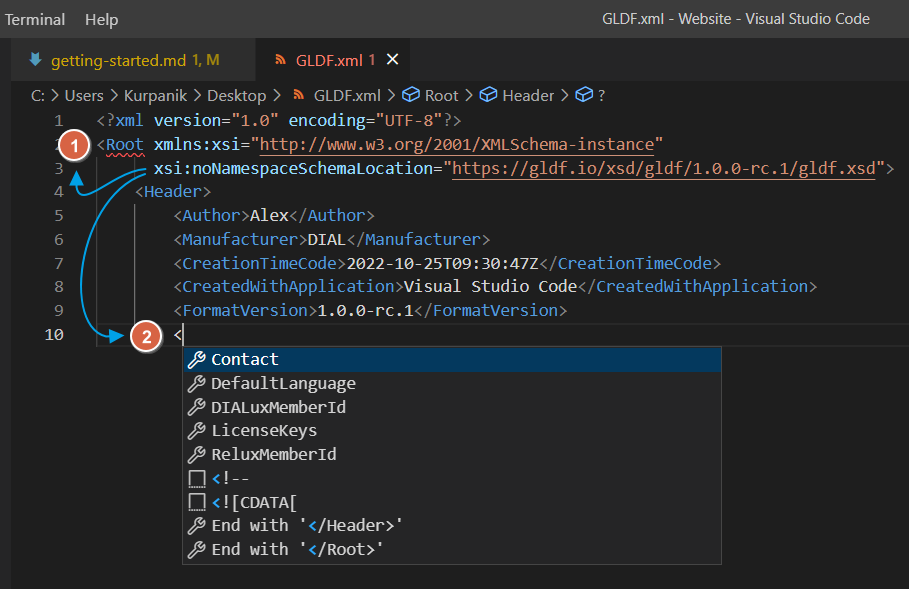GLDF Requirements
To create the very first GLDF XML on your own, a simple text editor is all you need. Additionally an application to create ZIP archives is required to create the GLDF container afterwards.
However, if you want a little more comfort when writing GLDFs, we recommend an advanced text editor or an IDE right away. Two of the most useful functions when writing XML are
- XML Schema validation
- Code completion and IntelliSense
If you do not already use a preferred text editor, we suggest one of the following with the above features:
Notepad++
Notepadd++ for Windows is a free and lightweight editor, but already offers XML schema validation:
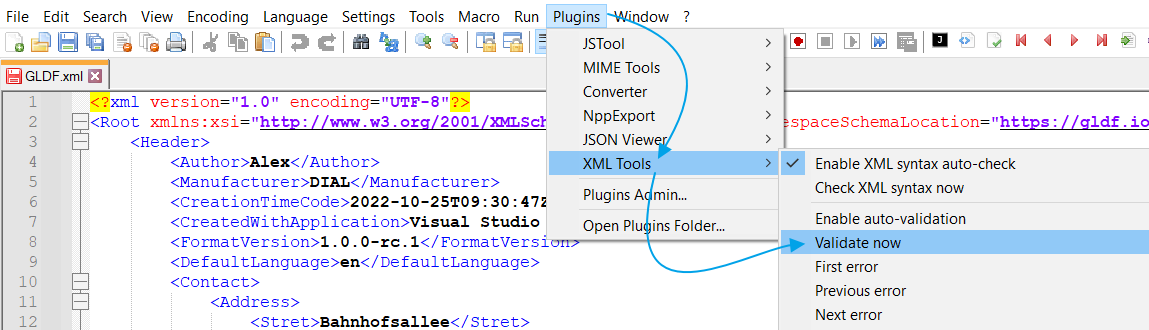
Provided the GLDF XSD is referenced (1), Notepad++ marks the faulty parts directly (2):
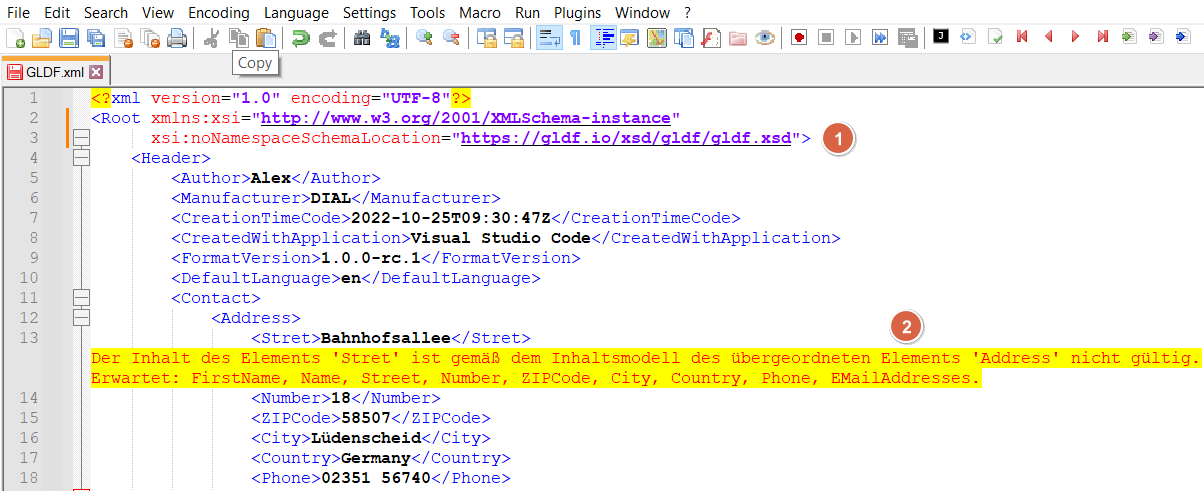
Visual Studio Code
One step further goes the Visual Studio Code IDE, which is available for all common operating systems. In addition to XML schema validation (1) like in Notepad++, Visual Studio Code also offers full code completion and IntelliSense (2):